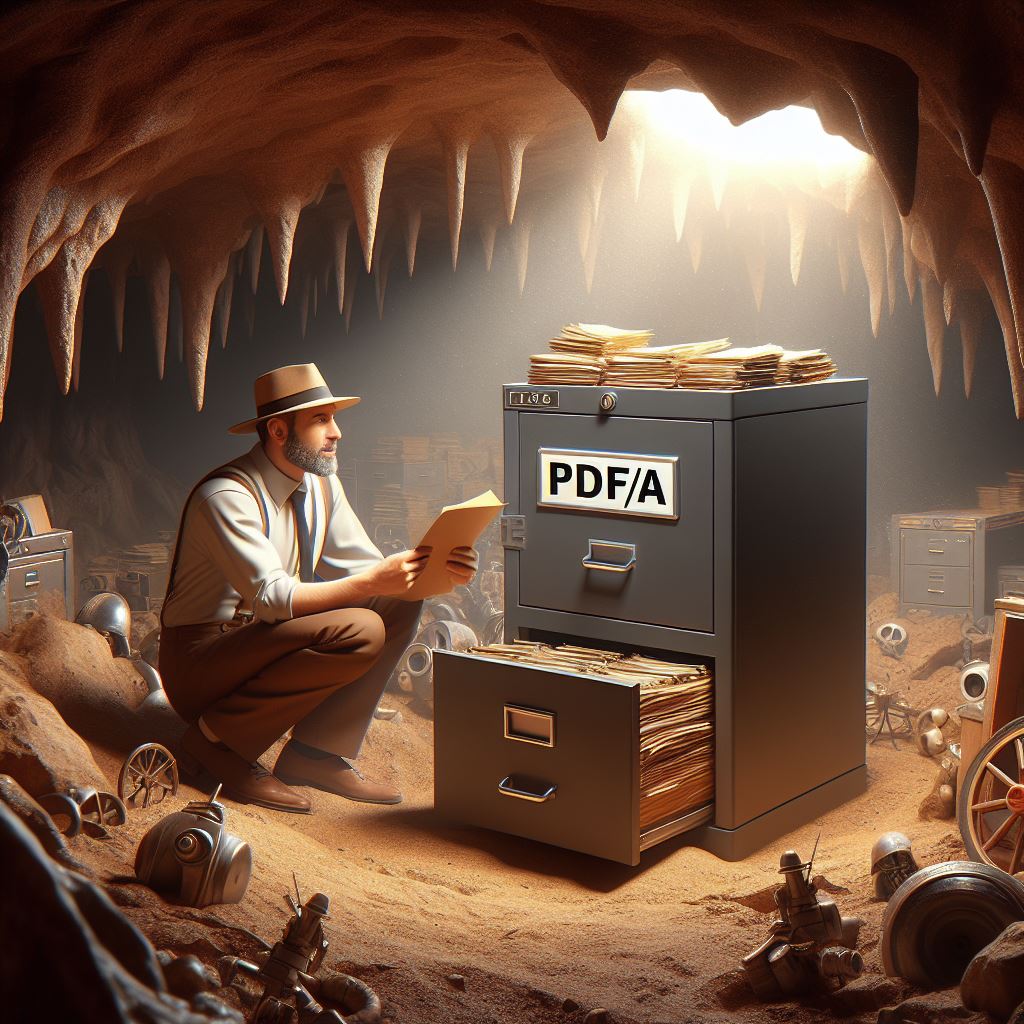
The rotativa.io PDF service is now capable of creating PDF documents that adhere to the PDF/A standard.
What is PDF/A?
PDF/A, short for Portable Document Format for Archival (PDF/A), is an ISO-standardized version of the popular PDF file format. Unlike traditional PDFs, PDF/A is specifically designed for the long-term preservation of electronic documents. The standard aims to ensure that documents can be viewed and reproduced accurately over time, even as technology evolves.
Key Features and Benefits:
-
Self-Contained and Device-Independent: PDF/A files are self-contained and do not rely on external resources, fonts, or software. This ensures that the document’s visual appearance remains consistent across different devices and software applications.
-
Embedded Metadata: PDF/A includes provisions for embedding metadata, providing essential information about the document, such as authorship, creation date, and document properties. This metadata aids in the proper identification and management of archived files.
-
Font Embedding: All fonts used in a PDF/A document must be embedded, eliminating the risk of font-related discrepancies when viewed on different systems.
-
Color Management: PDF/A supports color profiles, ensuring accurate representation of colors and preventing variations caused by different display technologies.
Why PDF/A Matters for Developers and Software Managers:
-
Long-Term Document Preservation: PDF/A ensures that documents remain accessible and readable for the long term, addressing the challenges of obsolescence and technological changes.
-
Compliance and Legal Requirements: Many industries and organizations have specific compliance and legal requirements for document archiving. Adhering to the PDF/A standard helps meet these obligations, reducing legal risks associated with document preservation.
-
Interoperability: Standardized file formats promote interoperability, allowing developers to create applications that can reliably handle PDF/A files across different platforms and environments.
How to Check Files for PDF/A Compliance:
-
Use Specialized Software: Various tools are available for checking PDF/A compliance. Software like Adobe Acrobat, PDF/A validation tools, and PDF/A conformance checkers can verify whether a document meets the specified standards. We used VeraPDF to assert that PDF/A files created with rotativa.io are valid PDF/A-2B files.
-
Implement Automated Checks in Workflows: Developers can integrate automated PDF/A compliance checks into their workflows using libraries and APIs. This ensures that documents created or processed by their applications adhere to the PDF/A standard.
-
Educate Teams: Software managers should ensure that their development teams are aware of the importance of PDF/A compliance and provide training on best practices for creating and handling such documents.
How to create PDF/A documents with Rotativa.io
- If using the rotativa HTTP API you just need to specify the optional parameter
pdfA, it’s a boolean, so a sample json would be:
{
"html": "<html><body>Hello world!</body></html>",
"filename": "doc-to-archive.pdf",
"returnLink": true,
"pdfA": true
}
- If using the
Rotativaio.AspNetCoreNuget Package, version >= 1.5.1 or RotativaHQ .Net Framework Nuget Pacakge version >= 1.6.1-beta, you’ll find a new boolean property in theViewAsPdfclass, calledPdfA, you just need to set it totrueto get a PDF/a document back, like so:
public ActionResult About()
{
ViewBag.Message = "Your application description page.";
return new ViewAsPdf()
{
PdfA = true
};
}
Tips for successfully converting Html/razor to a valid PDF/A doc
-
Avoid transparent images.
-
Avoid transparent CSS styling; this means referencing bootstrap or other CSS libraries might invalidated a strict PDF/A check.
-
Avoid referencing external fonts. Stick to standard, web safe, fonts, if possible.
-
Avoid referencing external resources, like images, javascript, video, etc.
-
Use VeraPDF to check for validity.
Conclusion
In the ever-evolving landscape of document management, PDF/A stands out as a reliable solution for long-term preservation. Developers and software managers should embrace this standard to ensure their applications contribute to the creation and maintenance of archival-quality documents. By understanding the significance of PDF/A and implementing compliance checks, software professionals can contribute to a future where digital documents remain accessible, accurate, and secure for generations to come. Rotativa.io let’s you create PDF/A documents very easily, please feel free to contact us if you need any help. You can write to info@rotativa.io.



