Creating PDF files in WordPress is now really easy with the Rotativa.io Plugin. You will have no issues since all your website will do is call a HTTP API service, no need to install anything on your server, no need to have graphics libraries installed and no need to code.
Installation is easy, just search “Rotativa” in the WP plugins page or follow the simple Instructions on the WordPress plugin page.
Before starting to use it you’ll have to access the Rotativa plugin settings page and input your Api Key, choose the endpoint closer to you and your users and choose where to show the button in the back-end.
You’ll need a Rotativa.io account, you can register for one at the Rotativa.io Sing-up page (free account is available).
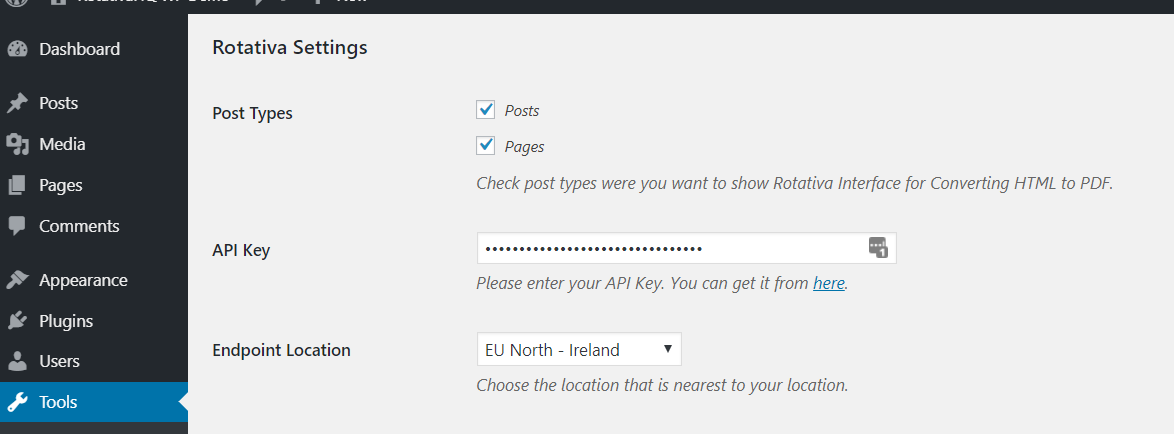
Once you di this you can print posts and pages or any custom page type where Rotativa is enabled. You’ll see a “Generate a PDF” button on the screen.
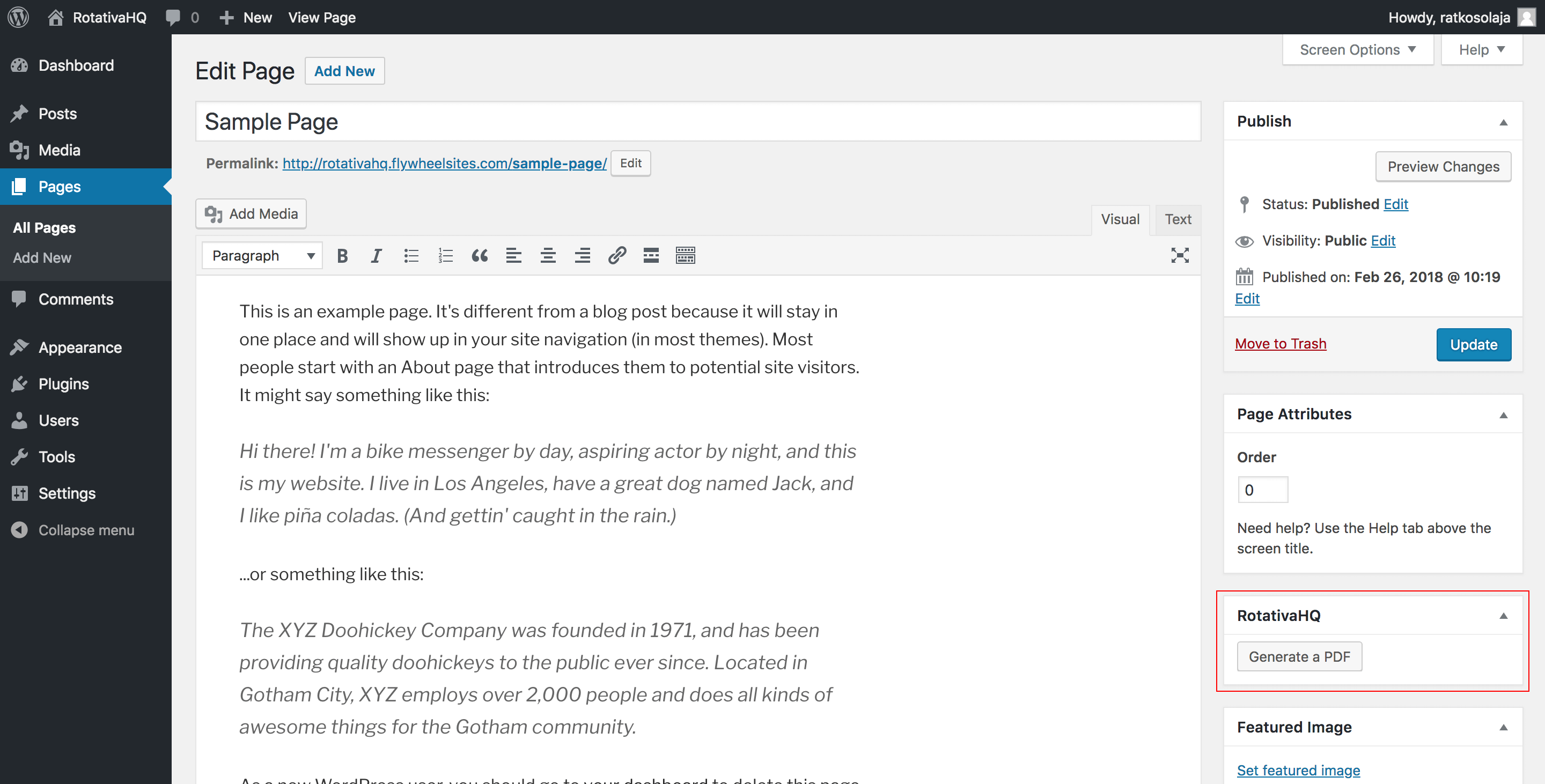
You can also print posts in the front-end. Just use the shortcode:
[rotativa-generate-pdf]
It will generate a button that will download the post as a PDF doc.
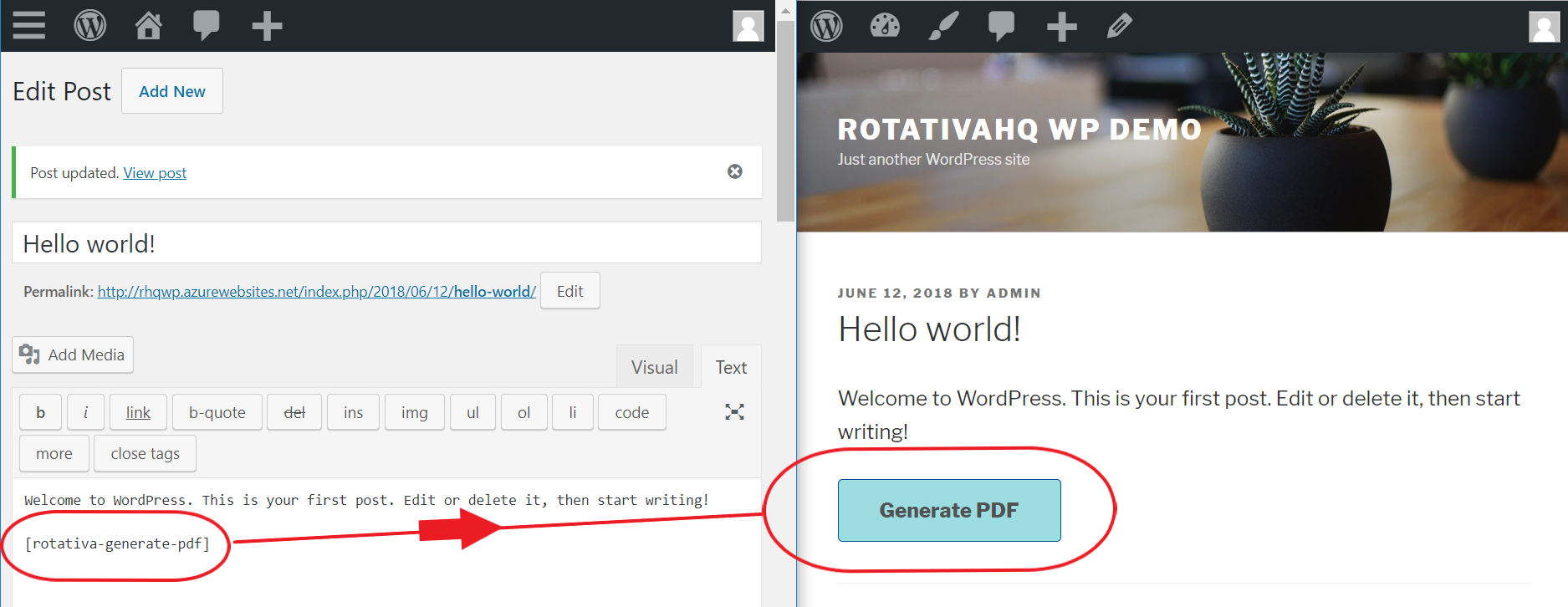
You can customize the style of the button in the Rotativa plugin settings page.
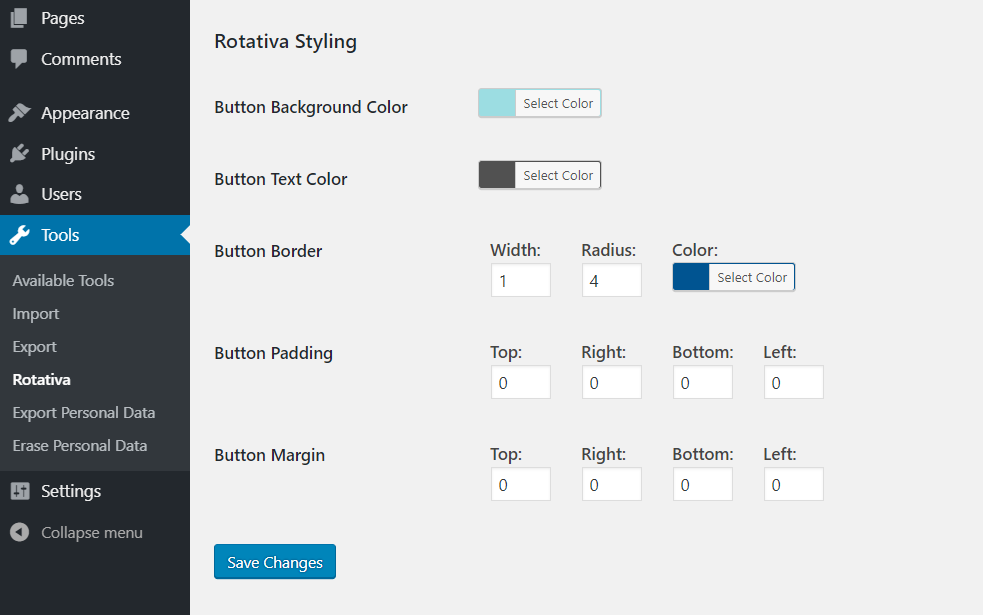
You can customize the button label by using the label attribute:
[rotativa-generate-pdf label="Download the complete report"]
You can download the PDF from a different post then the one your placing the button, so you can create a custom post or page for the PDF layout and content. In order to do this you can use the id attribute, it will generate PDF for the post/page with the specified WordPress ID.
[rotativa-generate-pdf id="534" label="Download the complete report"]
This plugin makes really easy to generate PDF documents from posts and pages or custom page types, in the back-end as well as in the front-end. It will do this without actually using your server resources, by calling a reliable cloud service with a nice real-time dashboard.


