 Jan 16, 2024
Jan 16, 2024
Creating PDF/A documents with Rotativa.io
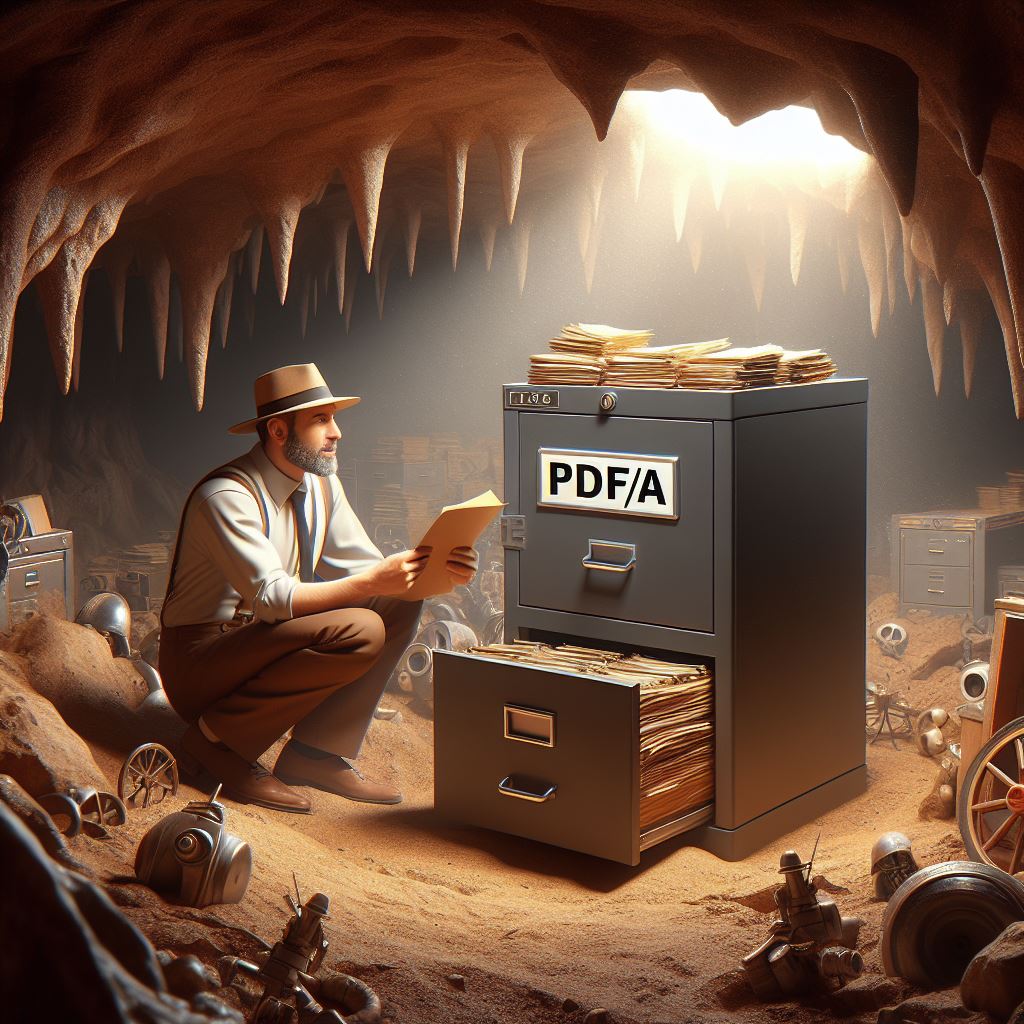
The Rotativa.io PDF service is now capable of creating PDF documents that adhere to the PDF/A standard.
News and useful information about using Rotativa.io
 Jan 16, 2024
Jan 16, 2024
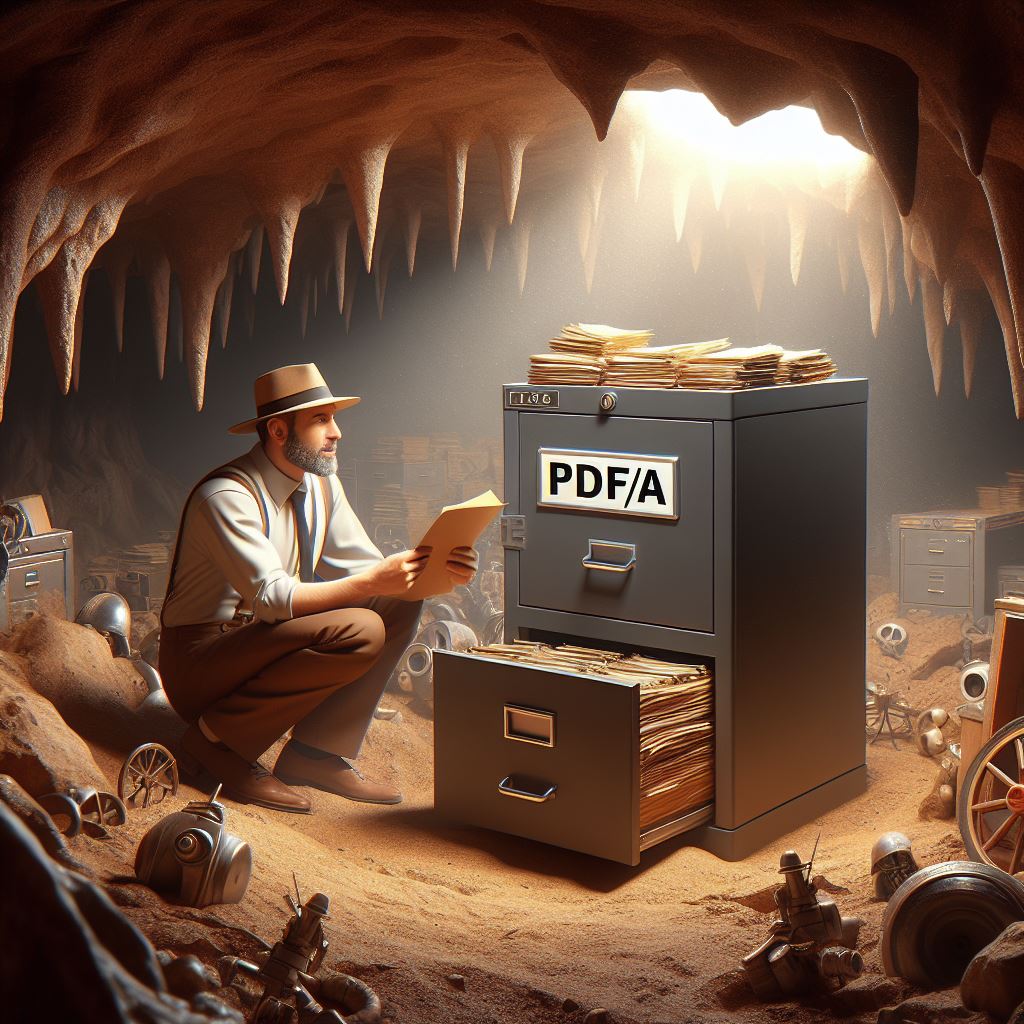
The Rotativa.io PDF service is now capable of creating PDF documents that adhere to the PDF/A standard.
 Mar 15, 2023
Mar 15, 2023
Creating PDF files in Blazor and calling them from the browser is really easy with the Rotativa.io Asp.Net Core client.
The Rotativa.io PDF service client will make a HTTP call to the Rotativa.io API service, This way you can bypass the typical problems that arise when attempting to install and operate PDF tools on a server. And you can deploy your code on Windows or Linux machines without any concerns about dealing with diverse environments.
 Mar 11, 2023
Mar 11, 2023
Creating PDF files in Asp.Net Core is really easy with the Rotativa.io Asp.Net Core client.
You will avoid all possible issues that often arise whem trying to install and run PDF tools on a server since all your code will do is make a HTTP call to a the Rotativa.io API service. You can then deploy on Windows or Linux machines without having to worry about the different environments.
 Jul 31, 2020
Jul 31, 2020
I’ve developed a library that lets you use rotativa.io to create PDF files using Razor templates without requiring you to reference Asp.Net Core libraries. This makes it suitable to be used in console applications or Azure Functions (since it uses a HTTP call to build the PDF it will work even if on a Consumption Plan).
 Nov 28, 2017
Nov 28, 2017
Creating PDF files in Asp.Net Core is now really easy with the Rotativa.io Asp.Net Core client. This means that now you can use Rotativa code on Linux! Yu won’t have any problems since all your code will do is call a HTTP API service.
 Oct 20, 2017
Oct 20, 2017
Controlling how a PDF will be served to the user by the browser can be hard and not 100% effective. But we have a few options that will let us make it work for most of our user base.
 Aug 17, 2017
Aug 17, 2017
We are pleased to announce the availability of a new Rotativa.io endpoint in the Australia East Azure data center. This will help our Aussie customer get even faster times.
 Mar 15, 2017
Mar 15, 2017
I got this question lately: why should I use Rotativa.io instead of plain Rotativa to create PDF docs in my app/website?
 Feb 17, 2017
Feb 17, 2017
Rotativa.io Dashboard makes it easy to monitor your PDF docs activity. With a simple interface you can check your PDF usage situation.
 Oct 14, 2016
Oct 14, 2016
Creating PDF files in Node.js using Rotativa.io is simple. You can either pass the service a URL or a HTML document. Making the call, using the request npm package, is this simple:
 Oct 14, 2016
Oct 14, 2016
Now you can use Rotativa.io to create PDF docs by making a POST HTTP request to one of our endpoints.
 Apr 12, 2016
Apr 12, 2016
We are pleased to announce the availability of three new Rotativa.io endpoints to enable creating and downloading PDF files closer to you and your users.
 Apr 3, 2016
Apr 3, 2016
Using Rotativa.io in the same way you use Asp.Net code should be enough to get reasonable performance in creating your PDF files. There are cases, though, perhaps complex or large pages, in which this is not enough. In this blog post we will cover some aspects that, with some attention, can make your PDF creation faster.
 Mar 30, 2016
Mar 30, 2016
With RotativaHQ, starting from version 1.3.0, You can create PDF docs with nice headers and footers simply by defining a parameter on ViewAsPdf:
 Mar 15, 2016
Mar 15, 2016
Rotativa.io enables you to add PDF capabilities to your Asp.Net MVC site, Asp.Net WebApi API or any .Net app. It does this removing issues related to the technical details of building PDF files. You can just focus on the HTML Razor View, with styles and images, to build a beautiful PDF document.
 Mar 12, 2016
Mar 12, 2016
Using Rotativa.io is extremely easy and it will come natural to those familiar with Asp.Net MVC.
 Mar 9, 2016
Mar 9, 2016
Rotativa.io brings generating PDF files with the ease and control of Rotativa to the Microsoft Azure cloud infrastructure. Let’s see how it works.
 Mar 8, 2016
Mar 8, 2016
Rotativa.io supports WebApi usage and in general usage outside of Asp.net MVC web app. As we will see later this feature can be used to build the PDF from Asp.net MVC too, in case you need to access directly either the pdf or the URL pointing to the PDF (stored on the cloud and accessible for 2 minutes).
 Feb 24, 2016
Feb 24, 2016
Upgrading and existing Asp.net MVC site from local Rotativa installation to Rotativa.io is quite straightforward.
subscribe via RSS